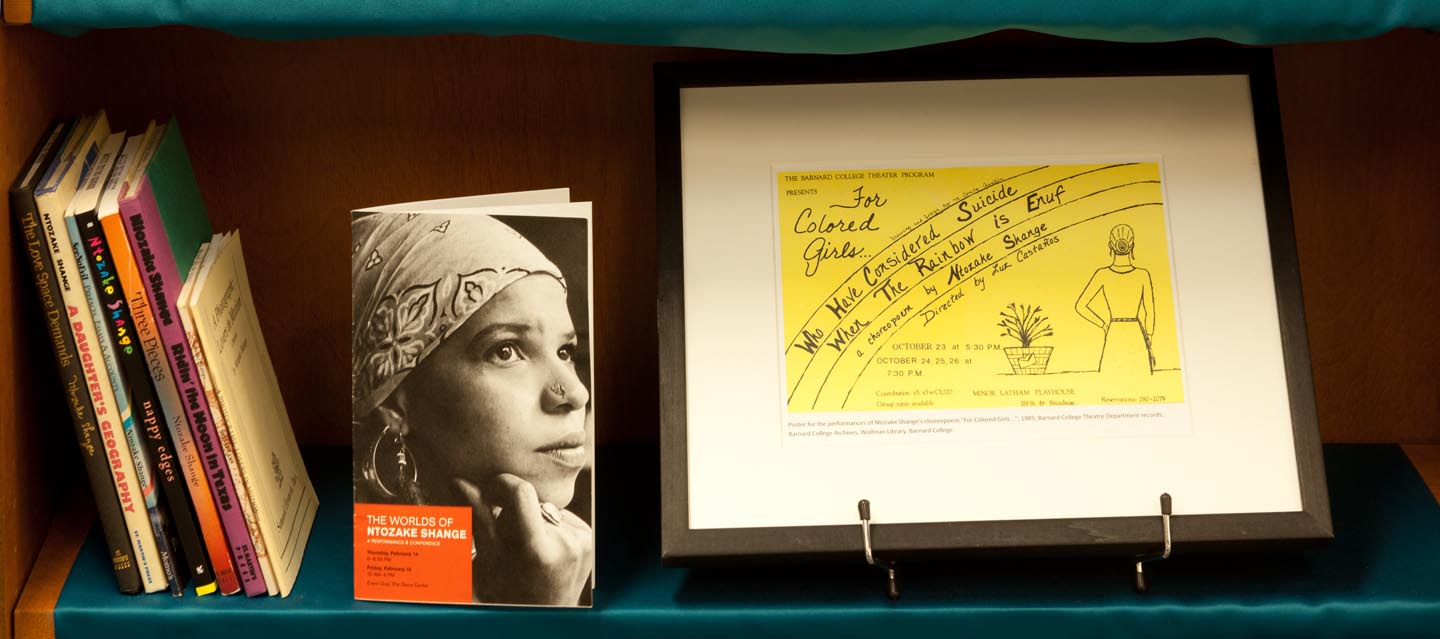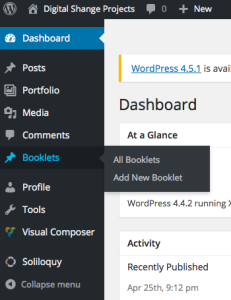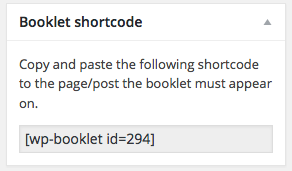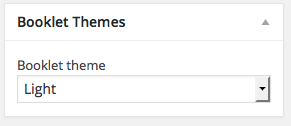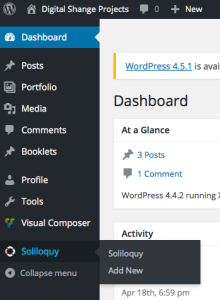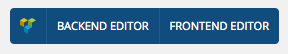This post has recommended image sizes as well as tutorials on some of the plug-ins for for the Digital Shange Projects website. For more general information, check out my previous post, below.
Recommended Images Sizes
Thumbnail image—
- Width: 700 pixels
- Height: 393 pixels
- 72 ppi (pixels per inch)
- Reminder: post thumbnails for your Portfolio item by using “Featured Image”
Large image/s—
- Max width: 1200 pixels
- 72 ppi
- Note: if you are posting the image at the top of your Portfolio item, I recommend using the following size: 1200×600 pixels
Plugins
1. To add images with pages that flip, use Booklets.
Short list of terms:
- Padding: the margin around your images.
- Flip speed: how fast your pages flip
- Automatic flip delay: how long it takes for the page to flip (set to 0 if you don’t want the pages to flip automatically)
- Show thumbnails: choose “Yes” to show all of you images at the bottom of your Booklet; choose “No” to hide the thumbnails.
- Booklet cover behavior: add a cover to your Booklet or by choosing “Closable – Centered” or “Closable – Either side.” If you don’t want a cover, choose “Opened always”
2. To add images in a standard slider, use Soliloquy Slider.
Soliloquy Slider tutorial:
http://soliloquywp.com/docs/creating-your-first-slider
3. To create have more control over the layout of your Portfolio item, use Visual Composer.
Visual Composer tutorial:
https://vc.wpbakery.com/video-academy/visual-composer-tutorial-for-beginners