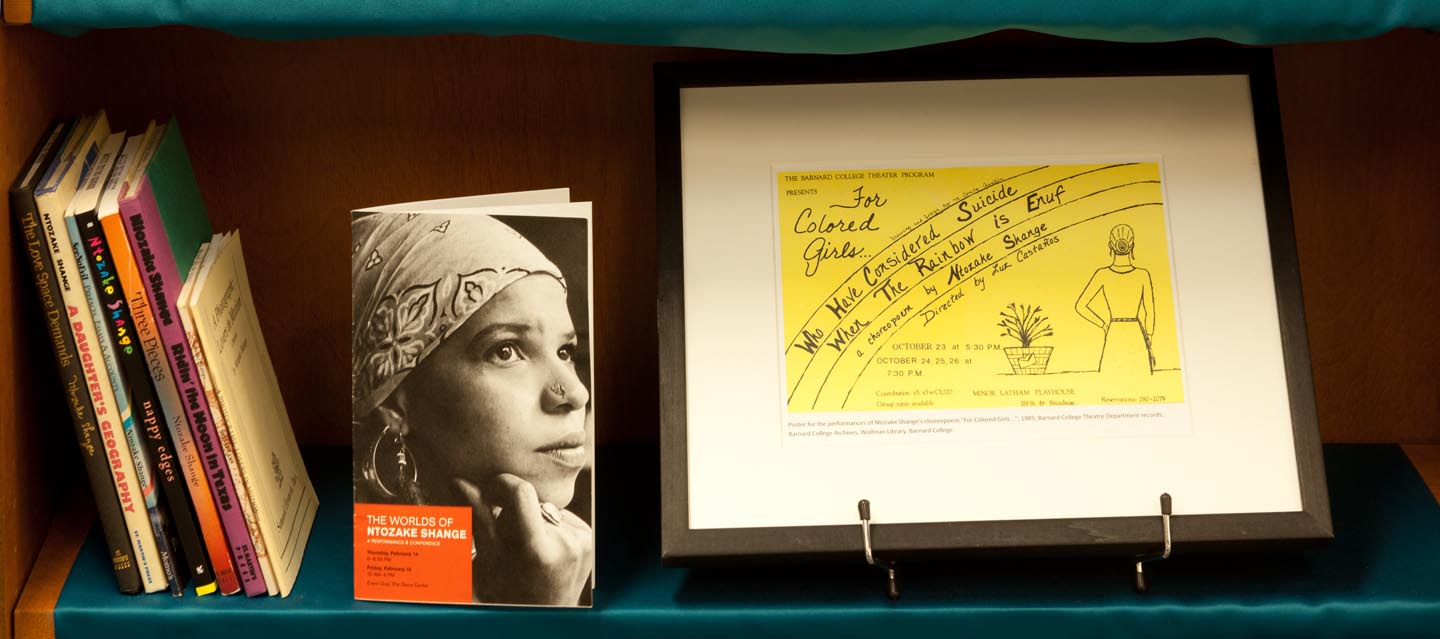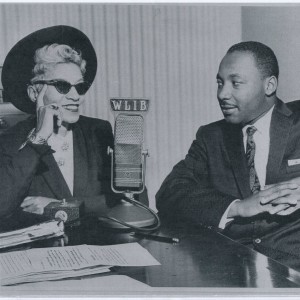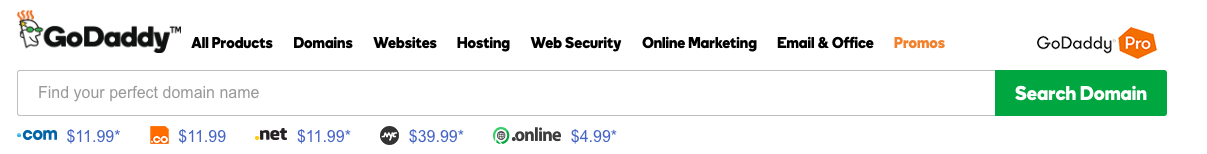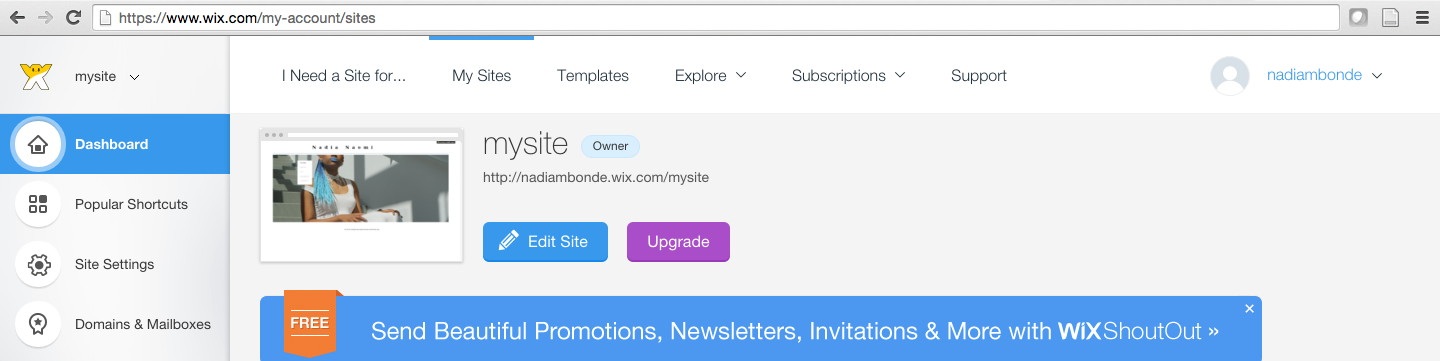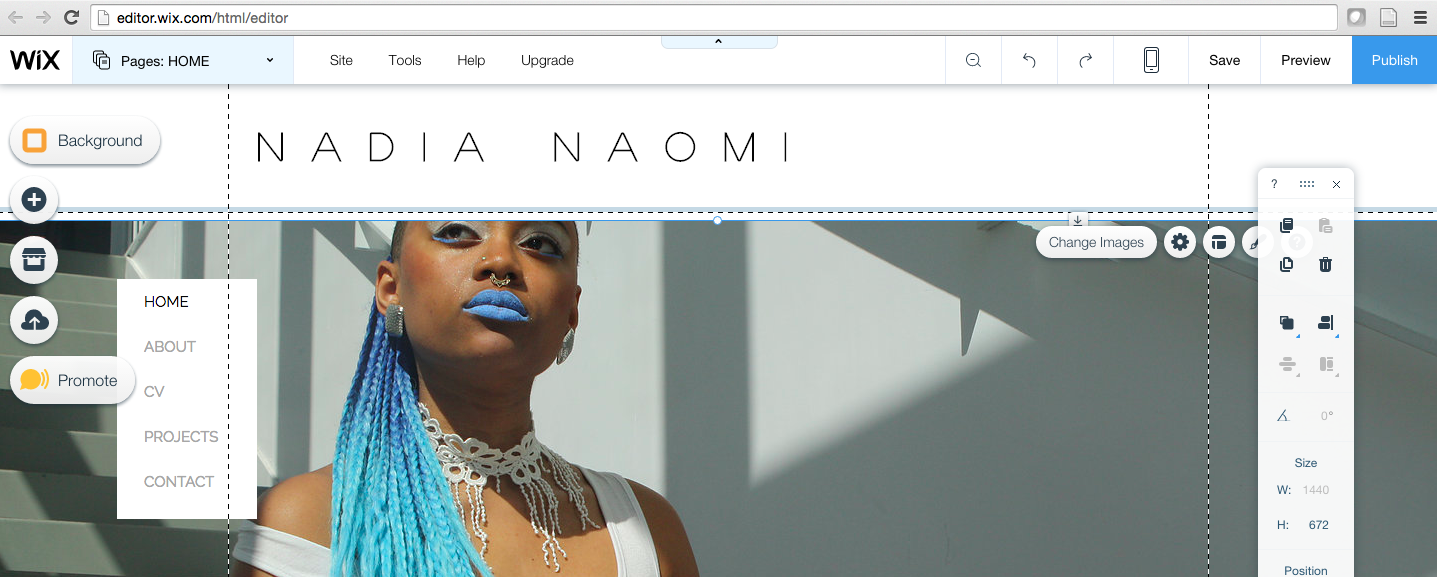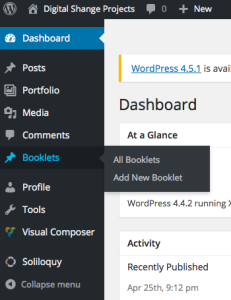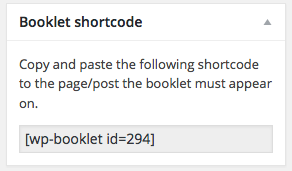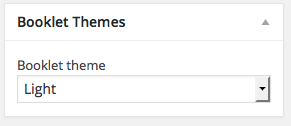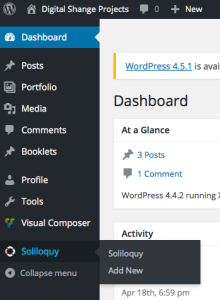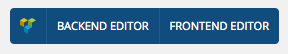After completing 5 orisha inspired photoshoots in collaborative effort with Barnard student make-up artists, Simone Folasayo Ig, Annya Serkovic, Imani Bishop, and Ornella Friggit, and photographers, Dina Asfaha, Anta Touray, Ornella Friggit, Yemisi Olorunwunmi, and Valerie Jaharis, I had more content than I could fit into my final digital project. As a result, I decided to put the digital tools I learned at the ICP to use to create my own personal website: www.nadianaomi.com. In this blog post, I will breakdown how I made my personal website if anyone is interested in next steps after our year long class Ntozake Shange & Digital Storytelling comes to a close.

***
Domain Names
Michelle Loo helped me obtain a domain name through www.godaddy.com. GoDaddy is a site through which you can buy your own personal domain name.
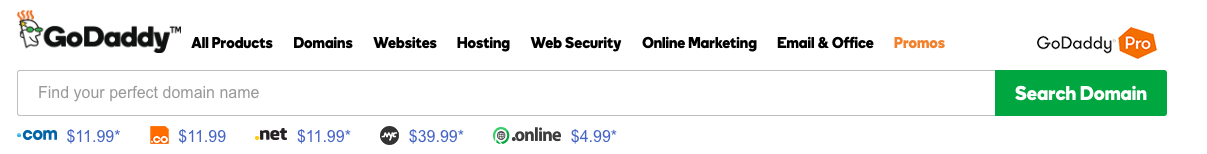
- Search for a name you would want to use for your personal website and see if it is available.
- A variety of domain name options will appear with different domain registers ( .com .org. us. .net etc. ). When picking my domain name and register, Michelle suggested knowing what I wanted ahead of time and selecting it right away because searched names get taken very quickly once they are searched and are resold for exorbitant prices.
- Once you are happy with your domain name and register you can go ahead a purchase it.
- I purchased nadianaomi.com for the price of $11.99 a year. If you know you will be using your site for regular personal/academic/career/vocational use the investment may be worth it considering that the domain may only cost $1 a month.
- Create a GoDaddy account and purchase your domain name.
- When your purchase your domain name you will need to create a GoDaddy account. This will allow you to maintain your domain name and apply to personal sites you create.
Personal Websites
I used Wix.com to create my personal site for FREE. You can create pages and add content pretty smoothly and format your content for desktop/laptop and cell phone viewing. Once you have created your site, you can go to your GoDaddy account to apply your purchased domain name to your site.
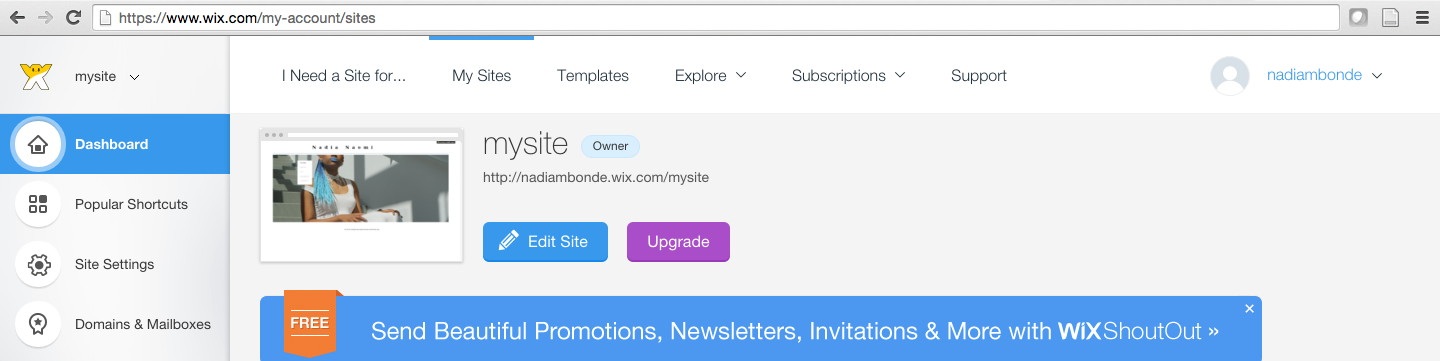
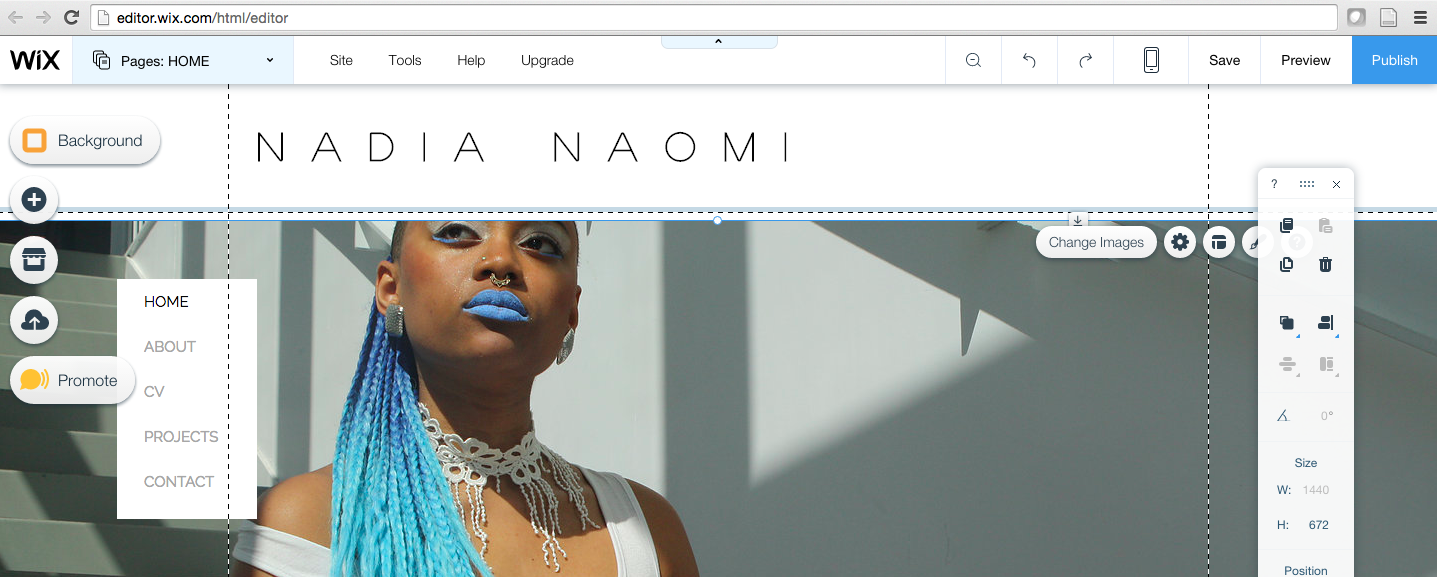
***